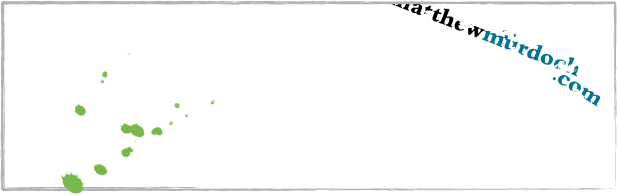I laughed. I cried. I'm glad he tried it.
http://hetriedit.blogspot.com/
This is a fun blog to check out: hetriedit.blogspot.com.
Friday, October 24, 2008
Wednesday, October 22, 2008
Useful Information for Web Developers and Designers
Here is another great site chock-full of resources: sixrevisions.com.
Here is a sample of things it offers to date, with regular additions coming I'm sure:
20 Exceptional Websites for Learning Adobe Illustrator
20 Websites to Help You Master User Interface Design
30 Beautiful Photoshop Illustration Tutorials
15 Tools for Monitoring a Website’s Popularity
6 Exceptional Web-based Image Editors
30 Beautifully Blue Web Designs
8 CSS Techniques for Charting Data
6 Tools to Help You Analyze a Web Host
30 Beautiful Photoshop Text Effect Tutorials
Useful Cheat Sheets for Web Designers
Here is a sample of things it offers to date, with regular additions coming I'm sure:
20 Exceptional Websites for Learning Adobe Illustrator
20 Websites to Help You Master User Interface Design
30 Beautiful Photoshop Illustration Tutorials
15 Tools for Monitoring a Website’s Popularity
6 Exceptional Web-based Image Editors
30 Beautifully Blue Web Designs
8 CSS Techniques for Charting Data
6 Tools to Help You Analyze a Web Host
30 Beautiful Photoshop Text Effect Tutorials
Useful Cheat Sheets for Web Designers
Tuesday, October 14, 2008
Lessons from a Mexican Restaurant

Five years ago a friend and collegue of mine recommended that when in Chicago I eat at a restaurant called Frontera Grill. I then got a second recommendation from another co-worker that this is the best Mexican restaurant north of the border.
As luck would have it, I'm in Chicago and the Frontera Grill is only two blocks from my hotel. I got there at five o'clock. It didn't open until 5:20. But that didn't stop the fifty people lined up to get inside for dinner.
The restaurant is in a very non-descript part of town. It's about six blocks off of Michigan Ave. And there aren't any big attractions nearby to draw patrons. Yet, by 5:30 the entire restaurant was full and people were waiting for tables.
So, how come so many people know about this place? Well, my guess is it's word of mouth. How else would I, a guy thousands of miles away, know about this restaurant and wait in line to get in? Especially when I have so many other dining options.
I believe the same goes for website traffic. Word of mouth is one of the three keys to web traffic: 1) Search Engines, 2) Direct Traffic, 3) Referrals (i.e. word of mouth).
Case in point: I dig through Google Analytics tied to my websites several times a day. I also watch my wife's blog analytics on a daily basis. With her stats lately I've noticed something very interesting . She has several friends who link to her blog from theirs. One of these blogs has gained dramatically in popularity, and in kind these visitors have found my wife's blog. Just by having that referring link, my wife's visitors have practically doubled. Why?
One could say they came from a "trusted" source. But many of these people were just "surfing" and found the first site (that of my wife's friend) through a search engine. Is that enough to make is a "trusted" source? Perhaps. Regardless, a simple link on other high traffic sites, will most certainly provide a new channel for traffic. I'm beginning to wonder if a linking strategy trumps a search strategy. I don't think you can ignore either, but it sure seems that getting your link on more relevant sites will bring fantastic traffic -- both in quantity and quality.
And by the way, Frontera Grill had the best taco's I've ever eaten in my life. If you happen to go there, tell them I referred you.
Sunday, October 5, 2008
SEO Gurus
 For the next 12 months I want to learn as much as possible about SEO (Search Engine Optimization) and SEM (Search Engine Marketing). As I discover great resources, I'll post them for all to see.
For the next 12 months I want to learn as much as possible about SEO (Search Engine Optimization) and SEM (Search Engine Marketing). As I discover great resources, I'll post them for all to see.Here are a few that I've been reading lately:
Occam's Razor, written by Avinash Kaushik
Bruce Clay, SEO expert
Matt Cutts, head of Google's Webspam team
Thursday, October 2, 2008
Converting MSS2 and wmv9 files to mov
After weeks of research and e-mails to many different vendors, I've finally figured out how to convert an MSS2 file into a format that I can modify in Final Cut Pro. I'm still a bit uncertain about the relationship between MSS2 and wmv9, but there was a relationship in my files. I believe (and I could be incorrect) that MSS2 are essentially screen sharing files. Which would make sense because my files are webcast archive files produced with Citrix (Go-to-meeting).
So here's what I found.
1. You need to download Windows Media Encoder 9 onto a PC (it's free).
2. Click on "Convert a File".
3. Locate your original file and name your new file.
4. Continue to follow the simple onscreen steps until your file has been saved.
5. Transfer your file to your Mac.
6. Buy and download Flip4Mac WMV Studio Pro ($99).
[note: Flip4Mac doesn't support MSS2 files yet. That's why you'll have to go through the Windows Media Encoder steps. In the encoder you'll be saving your file out as a wmv3, which IS supported by Flip4Mac which enables you to complete the following two steps.)
7. Open your new wmv file in QuickTime.
8. Export your file as a mov file.
9. Import into Final Cut Pro and edit as needed.
I'm continuing my process by squeezing my final files into flv using Sorenson Squeeze.
It's a relatively painless process, but it does take some time to do.
Just you you know, I've also tried to convert the wmv3 files to mov using ffmpeg on my PC and ffmpegX on my Mac but keep getting a bunch of errors. If I find a fix to that I'll post it as well.
So here's what I found.
1. You need to download Windows Media Encoder 9 onto a PC (it's free).
2. Click on "Convert a File".
3. Locate your original file and name your new file.
4. Continue to follow the simple onscreen steps until your file has been saved.
5. Transfer your file to your Mac.
6. Buy and download Flip4Mac WMV Studio Pro ($99).
[note: Flip4Mac doesn't support MSS2 files yet. That's why you'll have to go through the Windows Media Encoder steps. In the encoder you'll be saving your file out as a wmv3, which IS supported by Flip4Mac which enables you to complete the following two steps.)
7. Open your new wmv file in QuickTime.
8. Export your file as a mov file.
9. Import into Final Cut Pro and edit as needed.
I'm continuing my process by squeezing my final files into flv using Sorenson Squeeze.
It's a relatively painless process, but it does take some time to do.
Just you you know, I've also tried to convert the wmv3 files to mov using ffmpeg on my PC and ffmpegX on my Mac but keep getting a bunch of errors. If I find a fix to that I'll post it as well.
Subscribe to:
Posts (Atom)