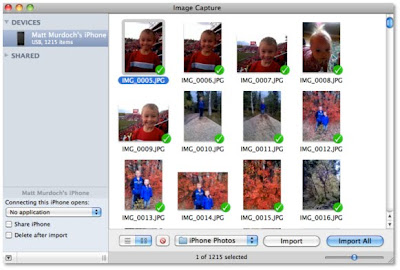
If you're using a Mac with Snow Leopard, there is an easy way to download your photos from your iPhone without ever opening iTunes.
Just follow these steps:
1) In your Pictures folder, create a new folder called "iPhone Photos"
2) Plug in your iPhone to your Mac
2) Open Image Capture
3) Select your iPhone in the left hand nav
4) At the bottom, select the new folder you just created, "iPhone Photos"
5) Import your photos
It's a piece of cake to import your Apple iPhone photos to your Mac.




No comments:
Post a Comment