I recently had a problem where I could send email but couldn't receive it in Entourage. It was baffling! I searched all over for a solution, talked with my IT support team at the office and even went to talk to the so-called Mac "geniuses" at the Apple Store. According to them, they wouldn't "touch a Microsoft product if it was the last operating system left on earth."
So, I searched some more and found the solution to the Entourage e-mail receiving problem. I could only find this solution hidden on one site, so I thought I'd put it out here to hopefully help others:
1) Open Entourage
2) Option + Click on your main identity
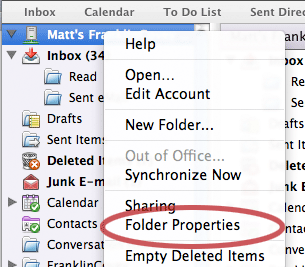
3) In the next window select "Empty Cache" (note the warning.)
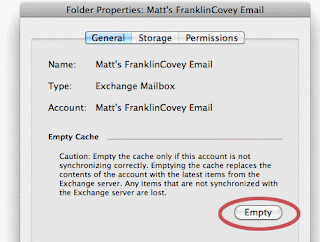
You should be up and running in just a few seconds. Hope this helps!
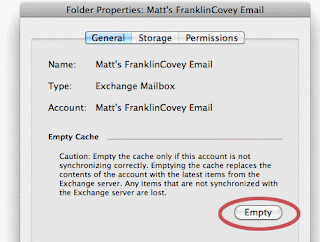

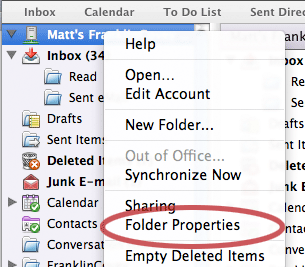
No comments:
Post a Comment