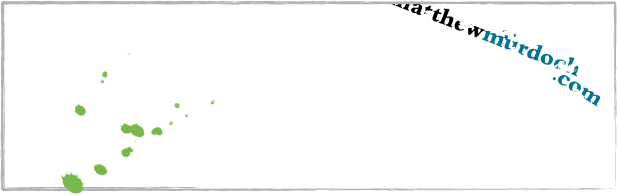SEO is tinged with mystery, intrigue, and an air of impossibility. At least that's what every web marketing firm wants you to think.
I'm embarking on an SEO journey and recently found this blog listing a bunch of great resources.
I'll report frequently on my findings and if all of those web firms I've talked to are just a bunch of liers.
Friday, January 25, 2008
Saturday, January 19, 2008
Podcasts 101 (part 1)

At my current job I have to be quite creative with my marketing budgets and resources. I don't have a broadcast or print budget. I mainly help drive leads to our sales force through webcasts and in-person events. Relatively low-cost or break-even activities.
Lately I've been thinking about getting into the podcast business. I figured they probably couldn't cost a lot to produce, as long as I did the production work. So I've jumped feet first into this fun medium hoping I can drive more leads to our sales force. At a minimum I'm having fun doing it.
Because I've had so many people ask me how to do I've decided to share a step-by-step guide to creating an audio podcast. I'll cover how to post them to iTunes and other engines in another post.
Lately I've been thinking about getting into the podcast business. I figured they probably couldn't cost a lot to produce, as long as I did the production work. So I've jumped feet first into this fun medium hoping I can drive more leads to our sales force. At a minimum I'm having fun doing it.
Because I've had so many people ask me how to do I've decided to share a step-by-step guide to creating an audio podcast. I'll cover how to post them to iTunes and other engines in another post.
Basically all you need is 1) a computer and software, 2) a microphone, 3) a host, and 4) a topic.
1) The computer and software:
I use a Mac for this but you can do this on a PC just as easily. Don't get sucked into the argument that a Mac is better. Granted, there are some shortcuts by using a Mac. I also use Garage Band, which comes free with Macs. On PC you can use Audible which is a free download and a great piece of software.
When you start up Garage Band, just select the Podcast option and you'll be on your way.
2) The microphone:
1) The computer and software:
I use a Mac for this but you can do this on a PC just as easily. Don't get sucked into the argument that a Mac is better. Granted, there are some shortcuts by using a Mac. I also use Garage Band, which comes free with Macs. On PC you can use Audible which is a free download and a great piece of software.
When you start up Garage Band, just select the Podcast option and you'll be on your way.
2) The microphone:
For a microphone I purchased a Blue Snowball ($99). It's a fantastic USB mic that is essentially plug and play. It produced great sound quality, plus it looks cool sitting on it's neato stand.
After I purchased it I realized that I needed to be able to do telephone interviews for these podcasts. I purchased a little device from Radio Shack that plugs into the headset of your telephone and then into the microphone jack of your system. But, it wasn't until this time that I realized I had a problem. To get it to work you have to have a mixer where you can plug in the microphone and the telephone device. So I had to give the Snowball mic to a co-worker and run to the local guitar shop for some extra hardware. Remember, if you don't need to do any telephone interviews, you can just use the Snowball.
I walked out with an M-Audio Firewire 410 recording interface ($299). A Sterling Audio ST55 Condenser Microphone with shockmount ($130). A mini-boom stand ($59). And a pop-filter ($69). I also picked up a couple of 1/4" male adapters for the Radio Shack device to plug into the recording interface.
After I purchased it I realized that I needed to be able to do telephone interviews for these podcasts. I purchased a little device from Radio Shack that plugs into the headset of your telephone and then into the microphone jack of your system. But, it wasn't until this time that I realized I had a problem. To get it to work you have to have a mixer where you can plug in the microphone and the telephone device. So I had to give the Snowball mic to a co-worker and run to the local guitar shop for some extra hardware. Remember, if you don't need to do any telephone interviews, you can just use the Snowball.
I walked out with an M-Audio Firewire 410 recording interface ($299). A Sterling Audio ST55 Condenser Microphone with shockmount ($130). A mini-boom stand ($59). And a pop-filter ($69). I also picked up a couple of 1/4" male adapters for the Radio Shack device to plug into the recording interface.
The plug-and-play of the Snowball mic was sorely missed.
NOTE: MAKE SURE YOU TURN OFF YOUR COMPUTER BEFORE YOU PLUG IN THE M-AUDIO DEVICE OR YOU MAY FRY YOUR SYSTEM!
If you're using a 6-pin firewire cable, you won't need to use the M-Audio power source. Your computer will power it. Once youit's plugged in, plug the mic into input 1 and plug the telephone device into input 2 on the back. You're set to go.
3) The host:
Here's what I know so far. The better the production of the podcast, the more people will listen. I realized early on that I needed to find the best host possible. I have a good friend at FranklinCovey (Jennifer Colosimo) who I've used in the past to interview some big name people, like Jack Welch, she's really intelligent, and very personable. I contacted her to see if she would be willing to do this. Luckily she agreed and she's been fantastic. So my advice is if you're not a natural in front of the mic, find someone who is, or learn to do it well.
I've heard some podcasts that are so tired and boring that I will never listen to another one. Make sure your podcast has some life!
4) The topic:
If you can find a narrow topic to address, that's best. My podcasts are called "Greatness on the Go" where we help people improve their personal and professional lives through short tips of effectiveness. I have my host interview other subject matter experts on a specific topic (i.e. leadership, time management, building trust, etc...). When you save your podcast, make sure the topic is represented clearly in the title. That way when people are subscribed to your podcasts and they are uploaded on their iPod, they can see which topics interest them quickly.
I've tried to keep my podcasts under 30 minutes. They average about 20 minutes each. I'm able to get a short message about FranklinCovey (2 minutes), cover the interview (15 minutes), and have the host provide her "tip of the day" (3 minutes). I figure most people can easily listen for 20 minutes during a commute.
In my next post I'll cover how I'm getting these posted to podcasting services such as iTunes.
Thursday, January 3, 2008
Tons 'O Design Resources

I just found this great blog post at crestock.com. It's a jam-packed toolbox for all things design. I've been looking for a great aggregation site for this type of info. It covers everything from basic design, to color, to graphics, to photos, to CSS, to fonts, to layouts, to a ton of other great links. Enjoy.
Subscribe to:
Posts (Atom)